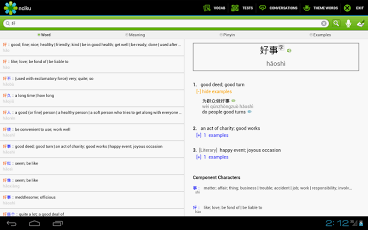nciku Chinese Dictionary 3.3.6
Paid Version
Publisher Description
The nciku Chinese dictionary lets you look up Chinese and English words to see translations, pinyin, examples and stroke order animations, as well as listen to audio pronunciation, take tests and see flashcards. It is compatible with Phones and TabletsFeatures include:* Over 163,000 entries, including 76,000 Chinese and 77,000 English words and phrases, all included in the app and available offline. If the word you're looking for isn't included in this data, you can connect to nciku.com's database of over 3 million entries.* Voice Search to look up Chinese words you don’t know [needs an internet connection]* Native-speaker audio for over 50,000 Chinese and 25,000 English entries, and TTS recordings of all Chinese and English examples and their pronunciations [audio pronunciation requires internet connection]* Search for an English or Chinese word, its meaning or (for Chinese words) its pinyin, or do an example search to find all examples containing that word* Use the nciku Handwriting tool to look up Chinese characters you don’t recognize [needs an internet connection]*Automatic search for pinyin when there are no matching ‘words’ results, and vice versa (so you can see results for “nihao†without having to switch to pinyin mode)* Browse and take tests on your previously viewed words or the HSK and CET vocabulary lists* Over 35,000 of our Chinese definitions for English words also have matching English definitions, to help you see which translation corresponds to which meaning of a word.* See stroke order animations for all Chinese characters in a word* Single-character Chinese entries show a list of longer words containing that character. Multi-character words have a list of all the characters in that word, along with their meanings.* When you search for a word or phrase that's not in our dictionary, you can see the meaning of all the component words with our new 'sentence mode'.* Automatically search for selected text in your clipboard when you switch to the nciku dictionary app* Press the “menu†button to display the "Vocab", "Tests", "Conversations", "Theme Words" menus.* Theme Words & Conversations from the nciku website, with audio pronunciation for conversations [needs an internet connection]* Offline application: except for the handwriting and a few other features as noted above, the app doesn't require an internet connection to useNotes: * The handwriting tool and stroke order animations are only supported on Android versions 2.2 and above. * Voice Search is a built-in feature for Android 2.2 and above. if you are running 2.1, you have to install "Voice Search" from Google Play first. * The “copy/paste†option is only supported on Android versions 2.2 and above. * The audio pronunciation for Conversations is only supported on Android versions 3.0 and above. * Although the app itself is quite small, the dictionary data files are very large - over 100MB (they are downloaded to your SD card once the app is installed). So please be near a WiFi connection, or be ready to download the file on your computer and copy it to the SD card before using the nciku dictionary. * Unless you re-download the data file, the updates don't delete the words in 'My Viewed Words'.
About nciku Chinese Dictionary
nciku Chinese Dictionary is a paid app for Android published in the Other list of apps, part of Education.
The company that develops nciku Chinese Dictionary is nciku.android. The latest version released by its developer is 3.3.6. This app was rated by 4 users of our site and has an average rating of 2.5.
To install nciku Chinese Dictionary on your Android device, just click the green Continue To App button above to start the installation process. The app is listed on our website since 2012-10-31 and was downloaded 670 times. We have already checked if the download link is safe, however for your own protection we recommend that you scan the downloaded app with your antivirus. Your antivirus may detect the nciku Chinese Dictionary as malware as malware if the download link to com.nciku.chinesedictionary is broken.
How to install nciku Chinese Dictionary on your Android device:
- Click on the Continue To App button on our website. This will redirect you to Google Play.
- Once the nciku Chinese Dictionary is shown in the Google Play listing of your Android device, you can start its download and installation. Tap on the Install button located below the search bar and to the right of the app icon.
- A pop-up window with the permissions required by nciku Chinese Dictionary will be shown. Click on Accept to continue the process.
- nciku Chinese Dictionary will be downloaded onto your device, displaying a progress. Once the download completes, the installation will start and you'll get a notification after the installation is finished.